Up!
Up is a game about flying through the sky while holding on desperately to a balloon. You'll need to push off from just the right angle to reach the gap in the next set of dangerous clouds. You'll occasionally see birds with sharp beaks that will pop your balloon if you make contact with them, so you'll need to time your movements to avoid them.
You can play up at your own pace, making it perfect for players of all ages and skill levels. There are no time limits or immediate threats, you can take as much time as you need waiting for the perfect moment to advance.
Special thanks to the following people for creating some of the assets used in the game:
- ma9ici4n - Bird sprite & animations
- SketchyLogic - Awesome music!
- Ivy Sly - BurstParticles2D Library
| Status | Released |
| Platforms | HTML5, Windows, macOS, Linux |
| Author | pika |
| Made with | Godot |
| Tags | Family Friendly, Pixel Art, Retro, Simple |
| Code license | MIT License |
| Average session | A few seconds |
| Languages | English |
| Inputs | Keyboard, Mouse |
| Accessibility | Color-blind friendly, One button |
Download
Install instructions
Windows
The web build should work fine, but if you decide to download the game follow these steps:
- After downloading the game, extract the zip file by right clicking and pressing extract all.
- It should create a folder with the same name as the zip file. Open up the folder and run the exe.
- If the files were placed in your downloads folder instead of their own folder, make a new folder and put them inside.
- Windows will show a popup saying that "Windows protected your PC". Ignore the popup, it's only saying that because it doesn't know if the game can be trusted, not because it's a virus. Click more info and run anyway to bypass this.
MacOS
Follow this guide (read where it says "disable for one application only") to disable gatekeeper and allow the application to run, this is required!
The app is not signed, so your computer might tell you that it's potentially dangerous. This is just because apple doesn't know if it can trust me or not (but you do!). Simply follow the guide linked above for how to disable this.
Development log
- Up-date 1.2 - Space, Decorations, and Better Options!Feb 10, 2024
- v1.1 - Music selection & mute option!Aug 10, 2023
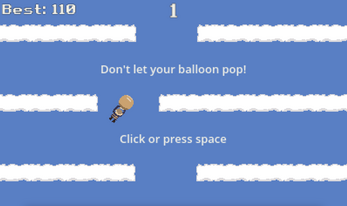
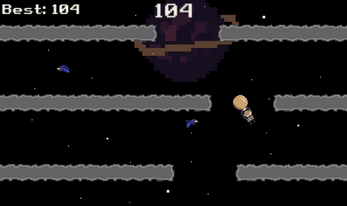
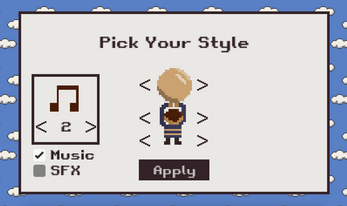
Leave a comment
Log in with itch.io to leave a comment.